
Markdown is a lightweight markup language that allows you to easily format text using simple and intuitive syntax. It has become incredibly popular among writers, developers, and content creators due to its simplicity and versatility. It is supported by Notion, and is used by AstroNot to render Notion webpages.
Below is a test for a variety of Notion formatting options:
Markdown Features
Formatting
Markdown provides several ways to format your text. You can make text bold by enclosing it in double asterisks or double underscores. Similarly, you can make text italic by enclosing it in single asterisks or single underscores. For example, **bold** becomes bold and *italic* becomes italic.
Text Examples
Strikethrough: Strikethrough Text
Underline: Underlined Text
Bold: Bold
Italic: Italic
Highlighted Text using Backticks
Quote
Mars is there, waiting to be reached. – Buzz Aldrin
Divider
Headers
Markdown allows you to create headers of different levels. You can create a first-level header using a single #, a second-level header using two ##, and so on. Notion supports THREE heading levels. For example:
Level 1 header
Level 2 header
Level 3 header
Lists
Markdown supports both ordered and unordered lists. To create an ordered list, simply prefix each item with a number followed by a period. For unordered lists, use a hyphen or an asterisk. For example:
- First item
- Second item
- First subitem
- Second subitem
- Third subitem
- Third item
- Unordered item
- Unordered item
- First subitem
- Second subitem
- Third subitem
- Unordered item
Highlighted Text
Markdown allows you to highlight text using backticks. This is useful when referring to code or emphasizing specific terms. For example, highlighted text is rendered as highlighted text.
Code Blocks
Markdown provides a way to display code blocks with syntax highlighting. Simply wrap your code within triple backticks followed by the language name.
Single-Line Code Blocks
This is a console.log('single line') code block
Multi-Line Code Blocks
def hyper_random():
#1. Print a random string of length 10
rand_string = ''.join(random.choices(string.ascii_uppercase + string.digits, k=10))
print("Random string: ", rand_string)
#2. Calculate the sum of a list of 5 random integers between 1 and 20
rand_ints = [random.randint(1, 20) for _ in range(5)]
print("Random integer list: ", rand_ints)
print("Sum of random integers: ", sum(rand_ints))
#3. Create a list of 5 random True/False values
rand_bools = [bool(random.getrandbits(1)) for _ in range(5)]
print("Random boolean list: ", rand_bools)
#4. Generate a random hexadecimal color code
rand_color = '#'+''.join([random.choice('0123456789ABCDEF') for _ in range(6)])
print("Random color code: ", rand_color)
Images

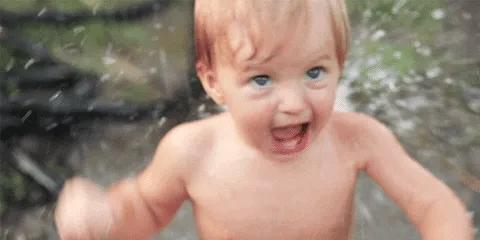
Notion Features
Youtube Embed
Callout
✅ Callout
